Your cart is currently empty!
How Does MICROSOFT Score with SERVER 2019 STANDARD?

Key Highlights
- The new security features, like Windows Defender ATP Exploit Guard, offer strong protection against today’s threats.
- Hybrid cloud options work easily with Microsoft Azure. This helps businesses use cloud services for backups, disaster recovery, and file sync.
- Better performance and scaling tools, like Storage Spaces Direct upgrades, support the needs of growing businesses and heavy workloads.
- The easier process for installation and upgrades, including upgrading from earlier versions, cuts down on work for managers.
- The smaller Server Core image size and support for Features on Demand make better use of resources and help with flexible deployment.
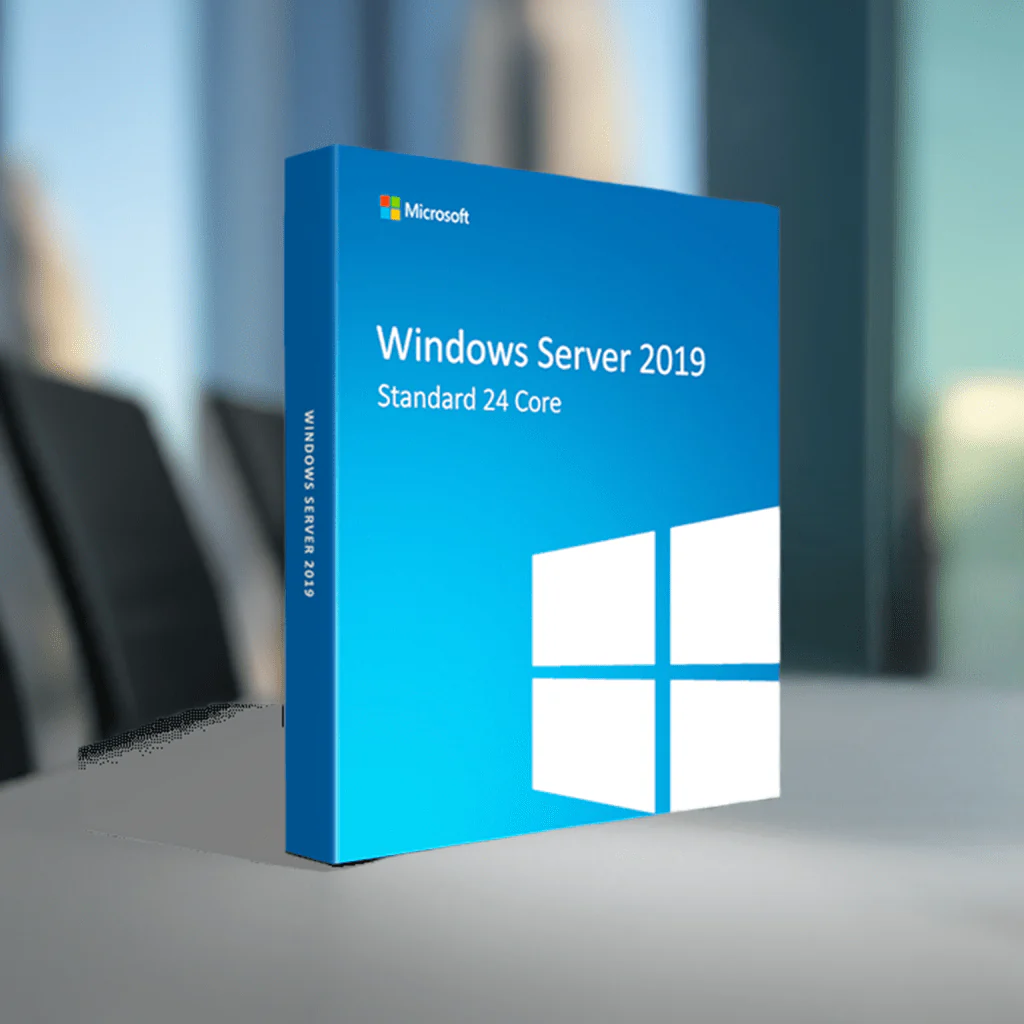
Introduction
Windows Server 2019 Standard is a strong and flexible operating system for businesses of all sizes. This version aims to support modern IT systems with better security, hybrid cloud features, and improved performance. IT experts looking for a dependable platform for server management and application deployment will see Server 2019 Standard as a great choice.
Key Features of Server 2019 Standard
Microsoft’s new nano server brings many new features and upgrades to help businesses grow. Some key points include better security, smooth hybrid cloud setups, and boosts in performance and scalability. These updates help organizations handle the tricky issues in today’s tech world with a resilient operating system.
Server 2019 Standard is not just about fixing today’s problems; it also sets the stage for future progress. By focusing on being flexible, secure, and good at cloud use, Microsoft aims to help businesses adjust and succeed in a constantly changing tech environment.
Enhanced Security Measures
Security remains very important in today’s digital world. Microsoft is showing its strong commitment by enhancing security with Server 2019 Standard. This version uses the power of Windows Defender. It includes advanced security features that help reduce risks and protect important data.
Organizations now have many tools and technologies to guard against new threats. Better intrusion detection, improved exploit protection, and strong application controls team up for a layered security approach to enhance the security of your virtual machines. These benefits help lower the chances of attacks and make systems stronger against determined threats.
Server 2019 Standard not only aims to stop security breaches but also offers tools for quick response to incidents. Better logging, monitoring, and threat intelligence help IT staff quickly find and fix potential issues before they turn into serious security problems.
Hybrid Cloud Capabilities
Recognizing that more businesses are using hybrid cloud models, Microsoft has combined Server 2019 Standard with its Azure cloud platform. Now, companies can easily expand their on-site systems to Azure. They can use cloud services without complicated setups.
With Server 2019 Standard, hybrid architecture and cloud setups become easier, particularly for datacenter environments. This opens up many new options, like cost-effective backup and disaster recovery, shared file access with Azure File Sync, and simpler ways to deploy cloud applications. Microsoft wants to help businesses move to the cloud without losing control over important data.
Connecting to Azure does more than just add new features; it also provides a high level of flexibility of use, making managing systems easier, especially for companies in need of a solution. Admins can use familiar tools to control both on-premises and cloud resources from one place. This smooth experience helps operations run better and gives a clearer view of the entire IT setup.

Installation and Setup Guide
Deploying Server 2019 Standard is an easy process. It helps you set up your server fast and with little downtime. Microsoft has made key improvements to the installation, ensuring it goes smoothly. This is true whether you are upgrading from an older version or starting fresh.
The installation wizard gives you clear steps to follow. This makes tricky setups easier and reduces mistakes. If you are an IT professional who likes using commands, PowerShell gives you more options and ways to automate tasks.
Preparing for Installation
Before you start the installation process, it is very important to prepare your environment for a successful setup. This means checking the hardware needs, making sure the network settings are correct, and backing up any important data. Good planning is a must. Whether you are setting up a physical server, installing Server 2019 Standard on a virtual machine, or moving from an older server operating system, it matters.
If your organization uses server virtualization, make sure it works well with your chosen hypervisor. Server 2019 Standard works nicely with popular virtualization options. This gives you a smooth experience whether you are using physical or virtual infrastructures.
Besides the technical details, think about the specific jobs your server will do. This helps you decide the best installation options. For example, you can choose between Server Core for a smaller setup or the full Desktop Experience with additional features for a more familiar look.
Step-by-Step Installation Process
After preparing your environment, the installation process for Server 2019 Standard is relatively straightforward. You can choose to install from a DVD, bootable USB drive, or directly over the internet using a network ISO image. The installation wizard will guide you through the necessary steps, including selecting language preferences, accepting license terms, and partitioning your hard drive to avoid automatic shutdown issues.
For those looking for a streamlined and secure server environment, Server 2019 Standard offers the Server Core installation option. Server Core provides a minimal footprint operating system, reducing the attack surface and minimizing resource consumption. You can further customize your installation by using the DISM command to add or remove features on demand.
Below is a simplified representation of the installation steps. For detailed instructions, always refer to the official Microsoft documentation.
|
Step |
Description |
|
1 |
Boot from installation media |
|
2 |
Choose language and settings |
|
3 |
Accept license terms |
|
4 |
Select installation type |
|
5 |
Configure disk partitions |
|
6 |
Complete installation |
Performance and Scalability
Server 2019 Standard includes big performance upgrades. These upgrades help make the best use of resources and provide a fast computing experience. Microsoft has improved the operating system to handle tough workloads, so it works well even when under a lot of pressure.
These improvements are not just for some tasks. They are for the whole system. This means faster boot times and better response from applications. Focusing on efficiency allows businesses to get more from their current hardware. It also supports their future growth and expansion.
Comparing Performance with Previous Versions
Benchmarks show that Server 2019 Standard works better than older versions. It has major upgrades in areas like storage I/O, network speed, and how fast applications run. These improvements mean businesses that use traditional applications will see a big increase in performance, which means they will be more productive and have a better user experience.
Besides performance numbers, Server 2019 Standard uses resources more efficiently. This allows for more servers to run with less hardware. As a result, businesses can save money because they can get the same or even better performance using fewer servers.
For small businesses that are using Windows Server Essentials, moving to Server 2019 Standard is a big upgrade. Essentials is good for basic file sharing and printing. However, switching to Server 2019 Standard gives them access to more features and the ability to grow in the future.
Scalability Features for Growing Businesses
Server 2019 Standard is built to grow with your business. It gives you the tools to meet rising needs. Whether you run a small network or a big data center, this operating system lets you adjust your resources as your business expands.
This server works well with Microsoft’s software-defined technologies, like Storage Spaces Direct. This helps businesses build storage solutions that are available and can grow. You can combine storage from different servers and create a virtual storage space that meets your needs.
Server 2019 Standard also improves virtual machine management, automation, and support for virtual desktops. It gives you more control and options over your workloads. Features like nested virtualization, better live migration, and enhanced resource monitoring help businesses make the most of their virtual machines.

Conclusion
In conclusion, Microsoft Server 2019 Standard provides better security and hybrid cloud features. This makes it a strong choice for businesses. It has good performance and can grow with your company’s needs. By knowing its main points and using the installation guide, you can benefit from it effectively. Whether you are updating from an older version or looking for support, Server 2019 Standard offers a reliable and secure environment for your work. Embrace Microsoft Server 2019 Standard for a smooth and effective IT setup.
Frequently Asked Questions
What are the system requirements for Server 2019 Standard?
You can find the system requirements for the standard edition of the Windows server operating system on the Microsoft website. These requirements can change based on what you do with it and how you set it up. Generally, make sure your server hardware meets the basic specs for the best performance.
Can Server 2019 Standard be upgraded from an older version?
Upgrading to Server 2019 Standard from older versions is often possible. However, you should check the release notes for details on compatibility. Microsoft has simplified server management during upgrades. Remember to back up your data before you make any big code changes or install new apps.
How does Server 2019 Standard enhance security?
Server 2019 Standard provides strong security upgrades. It adds new layers of protection to keep your virtual machines and sensitive data safe from harmful attacks. Windows Defender ATP Exploit Guard, better access controls, and smart threat detection work together as a preventative measure to prevent modern threats and detect any suspicious activity. This reduces the chances of unauthorized privileged access and data leaks.
Does Server 2019 Standard support hybrid cloud configurations?
Server 2019 Standard is made for hybrid setups. It works well with Microsoft Azure data centers. This connection helps you expand your web application platforms. You can use services like Azure Backup, Azure File Sync, and Service Fabric. This gives businesses more agility and the ability to scale. It closes the gap between local servers and the cloud.
Where can I find technical support for Server 2019 Standard?
For complete technical support and information protection resources for Microsoft Windows Server, admins can go to the official Microsoft website. The site has a lot of documents, FAQs, and community forums online, where you may also find resources to reset your email password. These resources are here to help you with any problems you may face.
Leave a Reply