Key Highlights
-
Master the Art of VR Combat: Blade and Sorcery VR offers an unparalleled level of immersion and realism, allowing you to experience melee combat and magic in a whole new way.
-
Choose the Right Gear: For the best gameplay, invest in a high-quality VR headset and motion controllers that provide accurate tracking and a comfortable experience.
-
Embrace the Sandbox: The game’s sandbox mode is where it truly shines, offering endless possibilities for experimentation and mayhem.
-
Become a Spellcasting Prodigy: Combine your swordsmanship with a variety of spells, from telekinesis and lightning bolts to more advanced elemental magic.
-
Join the Modding Community: Explore the vast library of mods created by passionate players. Customize your experience with new weapons, spells, maps, and more.
Introduction
Blade & Sorcery is a well-known VR game that places you in a lively medieval fantasy world. It is not just a simple VR experience. The game, made by the Warpfrog team, allows you to act out your most exciting combat dreams in a lively virtual reality setting.

Mastering Blade and Sorcery VR: A Comprehensive Guide
Are you ready to fight tough enemies with a variety of weapons? In Blade and Sorcery, you can be a great warrior or a strong sorcerer. This guide will help you learn what you need to win in this exciting VR world.
We will talk about choosing the best gear, learning advanced fighting skills, and using magic. Get ready to enter the arena and become a true master of VR combat!
1. Choosing the Right VR Equipment for Optimal Experience
Your VR experience relies on the equipment you use. For Blade & Sorcery, picking the right VR gear can change how much you enjoy the game.
First, get a VR headset with a high refresh rate and a wide field of view. This helps you feel more engaged and makes the experience better, especially in fast-paced combat. Look for headsets that track your movements accurately so you can interact easily with the virtual world.
Also, remember to choose comfortable and responsive motion controllers. These controllers are like your hands in the game. Make sure they have good battery life and feel nice to hold. This way, you won’t get tired during long gameplay sessions.
2. Understanding the Game’s Mechanics and Physics
Blade & Sorcery is different because it focuses on realistic physics. In this game, combat feels solid and real. Every swing, stab, and block has weight and matters.
The game’s combat system relies on physics, so you need to notice things like weapon weight, speed, and your position. Try out different weapons to see how they feel and practice your strikes to find the right mix of speed and power.
Also, you can’t become a Blade & Sorcery master without trying out the sandbox mode. This mode lets you create enemies, test out different weapons and spells, and explore your creativity. It’s a great place to sharpen your skills and discover new combat ideas.
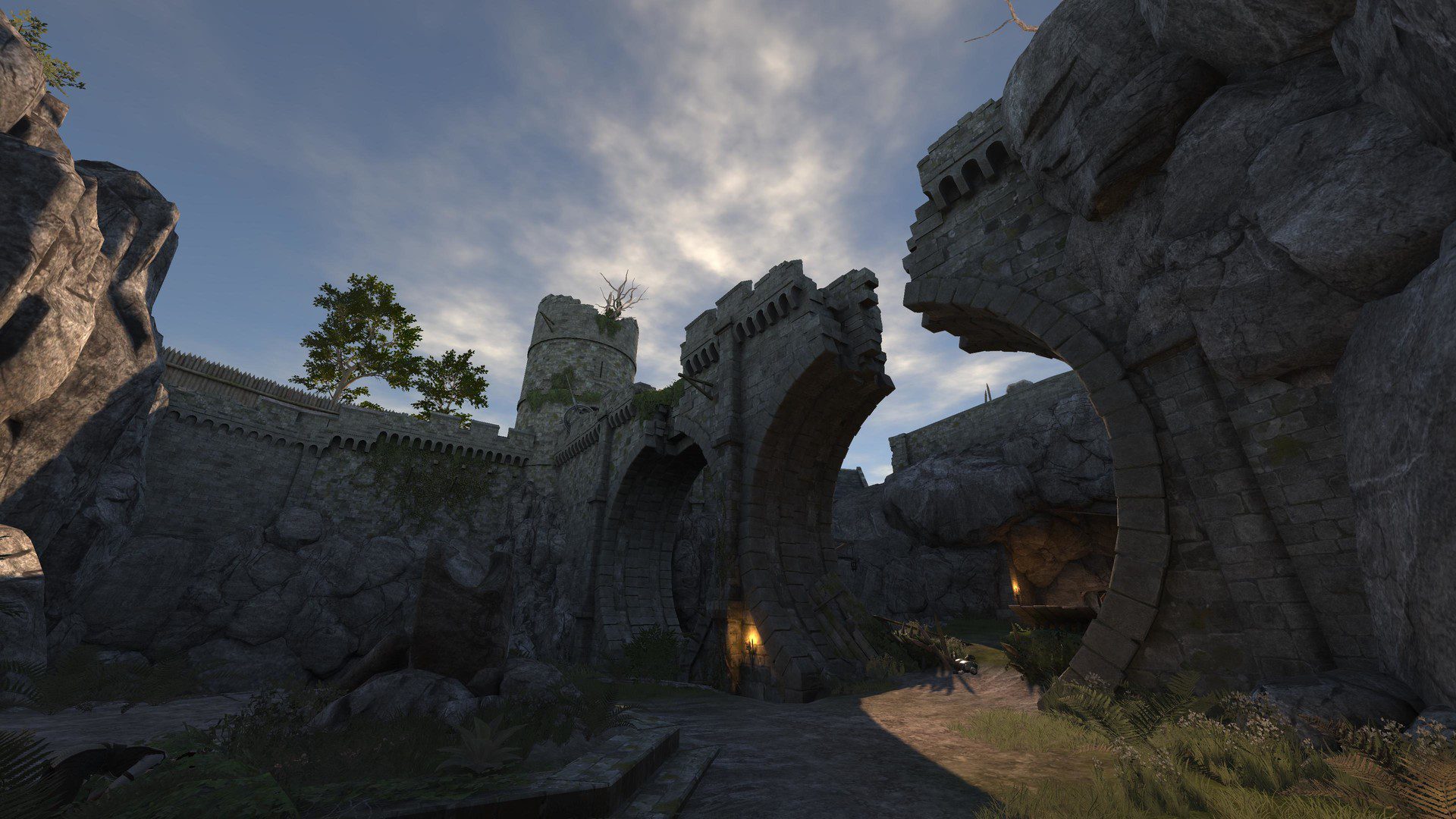
Advanced Techniques for Blade and Sorcery VR
As you learn more about Blade and Sorcery’s detailed world and fun gameplay, it’s time to improve your skills. Mastering advanced techniques is important for winning in the arena and becoming great at VR combat.
These skills will make you a strong player in the game. You can take on many enemies or plan exciting duels with skilled foes.
1. Perfecting Your Swordsmanship Skills in Virtual Reality
In Blade & Sorcery, using a sword is more than just hitting buttons. You need precision, good timing, and to know what your weapon can do. Focus on your footwork and where you stand, just like in real-life battles.
Don’t hesitate to change up your moves. Mix thrusts, slashes, and strikes to confuse your opponents. Use your environment to help you. Hide behind objects or use higher ground against your enemies.
Most importantly, practice a lot. The more you train, the easier it will get. Soon, you’ll become a real legend of VR sword fighting.
2. Mastering Magic and Combining It with Melee Combat
No true sorcerer uses only brute strength. In Blade & Sorcery, magic is a strong skill that greatly boosts your fighting ability. You can throw fireballs or teleport around the battlefield. Your options are limited only by your imagination.
The magic system is based on your link to the elements. As you gain skill, you will learn to control the natural forces:
-
Telekinesis: Learn to use telekinesis. This lets you move objects and weapons with your mind. You can disarm enemies from a distance or set traps that surprise them.
-
Elemental Magic: Learn to control the elements by mastering fire, ice, and lightning. You can throw fireballs, freeze your foes, or unleash powerful lightning on enemies.
-
Spell Combinations: Don’t stick to just one kind of magic. Try mixing different spells to create effective combinations.

Conclusion
To really get good at Blade and Sorcery VR, you need the right VR equipment. You also should understand how the game works and its physics. It’s important to get your sword skills and magic right for a fun experience. By doing these things, you can take your gameplay up a notch. Keep in mind that practice is key in the virtual world. Jump into Blade and Sorcery VR with focus and skill. This way, you can become a true master of the game. Start your adventure today and feel the excitement of virtual reality combat like never before.

Frequently Asked Questions
What is the best VR headset for Blade and Sorcery?
The best VR headset really depends on your budget and what you like. Some popular options are the Valve Index, HTC Vive Pro 2, and Meta Quest 2, especially when used with a gaming PC. These headsets usually provide a good mix of gameplay, graphics, and mod support.
Can you play Blade and Sorcery on Oculus Quest 2 without a PC?
Yes, there is a separate version of Blade & Sorcery. It is called Blade & Sorcery: Nomad and can be played on the Oculus Quest 2. This version may not have all the features or mod support of the PC version. However, it still gives you an exciting VR experience.
