Key Highlights
- ESET Internet Security Software is a powerful antivirus suite with excellent malware detection rates.
- It offers real-time malware protection and advanced ransomware defense.
- ESET provides unique security features like UEFI scanner and exploit blocker.
- The user experience with ESET Internet Security is intuitive and user-friendly.
- ESET has a light system footprint and efficient scan speeds.
- It also offers network protection capabilities with a built-in firewall and secure browsing.
Introduction
ESET Internet Security Software is a comprehensive antivirus software that offers advanced protection against malware, ransomware, and other online threats. With its powerful features and user-friendly interface, it has become a popular choice among tech-savvy users and software critics.
In this blog, we will take an in-depth look at the key features of ESET Internet Security and why it is considered one of the best antivirus software in the market. From real-time malware protection to advanced security features like UEFI scanner and exploit blocker, ESET provides a robust defense against cyber threats, making it a top choice for protecting your devices, including your iPhone.
We will also explore the user experience with ESET Internet Security, including the process of setting up the software and navigating its user interface. Additionally, we will discuss the performance and system impact of ESET, including its system resource usage and scan speeds.
Lastly, we will delve into the network protection capabilities of ESET Internet Security, including its built-in firewall and secure browsing features. By the end of this blog, you will have a comprehensive understanding of the top features that make ESET Internet Security a reliable choice for protecting your devices and data.
Comprehensive Overview of ESET Internet Security Features
ESET Internet Security Software offers a range of advanced features to ensure comprehensive protection against malware and other online threats. With its real-time malware protection, users can enjoy peace of mind knowing that their devices are constantly guarded against the latest threats. Additionally, ESET provides advanced ransomware defense, protecting users from file encryption and data loss. The software also includes a password manager, allowing users to securely store their passwords and easily access them when needed. With its focus on internet security, ESET offers a robust package of features to keep users safe online on all their devices, including Windows, macOS, and Android.
Real-time Malware Protection
ESET Internet Security provides real-time malware protection, constantly scanning for and blocking malicious threats before they can cause harm to your devices. The software’s powerful malware scanner detects and removes a wide range of malware, including viruses, Trojans, spyware, and adware. With its advanced detection algorithms, ESET can identify even the most sophisticated and evasive malware strains. This ensures that your devices are protected from both known and emerging threats on multiple operating systems, including Windows, Mac OS, and Android.
In addition to its malware scanner, ESET Internet Security also includes real-time protection, which continuously monitors your system for any suspicious activities or behaviors. This proactive approach allows the software to detect and block malware in real-time, preventing infections before they can cause damage. With its real-time malware protection and immediate action capabilities, ESET offers a robust defense against the ever-evolving landscape of cyber threats.
Advanced Ransomware Defense
One of the standout features of ESET Internet Security Software is its advanced ransomware defense. Ransomware is a type of malware that encrypts your files and demands a ransom in exchange for the decryption key. ESET’s ransomware defense feature protects your files from being encrypted by ransomware, preventing you from falling victim to these extortion attempts.
ESET’s ransomware defense works by monitoring your system for any suspicious activities associated with ransomware. This includes monitoring the behavior of applications and processes to detect any signs of ransomware encryption attempts. If ransomware is detected, ESET immediately blocks the malicious process and alerts you to take appropriate action.
With its advanced ransomware defense, ESET provides an additional layer of protection against one of the most devastating types of malware. By keeping your files safe from ransomware encryption, ESET ensures that you retain control over your valuable data.
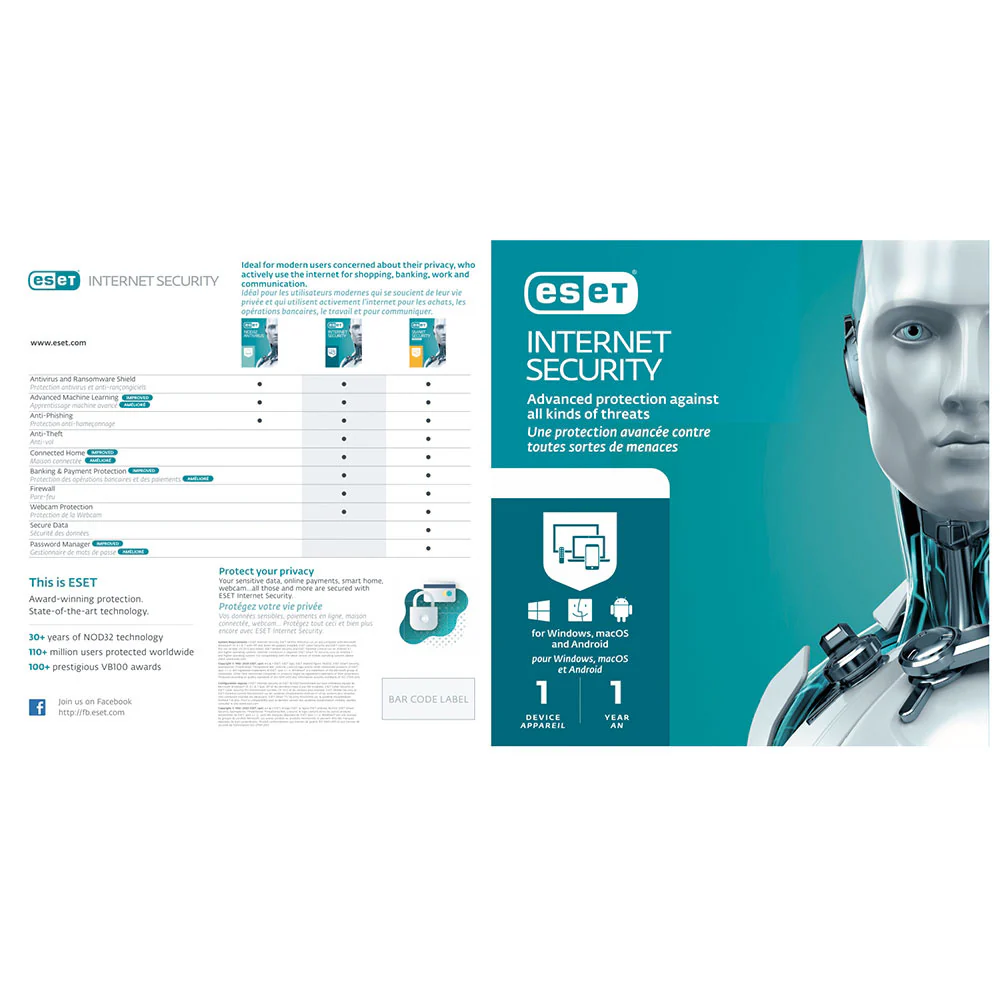
In-depth Analysis of ESET’s Unique Security Features
ESET Internet Security stands out from other antivirus software with its unique security features that provide enhanced protection against a wide range of threats. These features include the UEFI scanner, exploit blocker, and advanced security functionalities. In this section, we will take a closer look at each of these features and understand how they contribute to ESET’s comprehensive security framework.
UEFI Scanner for Deeper Hardware Security
ESET’s UEFI scanner is a unique feature that provides deeper hardware security for your devices. UEFI (Unified Extensible Firmware Interface) is the modern replacement for the traditional BIOS (Basic Input/Output System) in computers. While UEFI provides enhanced functionality and security, it can also be targeted by attackers.
ESET’s UEFI scanner protects your system’s firmware from unauthorized modifications and malicious code. It scans the firmware during system startup, ensuring that it hasn’t been compromised by malware or other threats. By securing the UEFI, ESET provides an additional layer of protection for your devices, safeguarding against sophisticated attacks that target the system’s firmware.
Exploit Blocker to Shield Commonly Targeted Applications
ESET’s exploit blocker is a powerful feature that shields commonly targeted applications from exploitation. Attackers often exploit vulnerabilities in popular software applications to gain unauthorized access to your system or steal sensitive information.
ESET’s exploit blocker monitors the behavior of applications and processes, identifying and blocking any attempts to exploit vulnerabilities. By proactively detecting and stopping the exploitation process, ESET prevents potential breaches and keeps your devices secure. This feature is particularly important as new vulnerabilities are discovered regularly, and keeping your applications up to date may not always be enough to protect against zero-day exploits.
In addition to its advanced exploit blocking capabilities, ESET also provides automatic updates for popular applications, ensuring that you have the latest security patches to protect against newly discovered vulnerabilities. With its exploit blocker feature, ESET offers comprehensive protection against targeted attacks on commonly used applications.
User Experience with ESET Internet Security
ESET Internet Security Software provides users with an intuitive and user-friendly experience. From the initial setup process to navigating the software’s interface, ESET ensures that users can easily access and utilize its powerful security features. In this section, we will explore the user experience of ESET Internet Security, including the process of setting up the software for the first time and navigating its user interface. Whether you are a tech-savvy user or new to antivirus software, ESET offers a seamless experience that allows you to protect your devices without any hassle. Additionally, ESET provides detailed instructions and support for product installation and activation, making it easy for users to get started with their subscription.
Setting Up ESET for the First Time
Setting up ESET Internet Security Software for the first time is a straightforward process that can be completed in just a few simple steps. To get started, you will need to download the installer file from the ESET website and obtain an activation key.
Once you have the installer file, run it on your device and follow the on-screen instructions to complete the installation. During the installation process, you will be prompted to enter the activation key, which will activate your copy of ESET Internet Security.
After the installation is complete, ESET will automatically update its virus signature database to ensure that you have the latest protection against malware. You can then customize the software’s settings according to your preferences and start using ESET Internet Security to safeguard your devices.
Navigating the User Interface
ESET Internet Security Software features a user-friendly interface that allows users to easily access and manage its various security features. The main dashboard provides an overview of your device’s security status, including information about the last scan and any detected threats.
From the main dashboard, you can access different sections of the software, such as the malware scanner, real-time protection settings, and network protection features. Each section is clearly labeled and organized, making it easy to navigate and configure the software according to your needs.
ESET also provides a user-friendly interface for managing your ESET home account, where you can view your subscription details, renew your license, and access additional features. With its intuitive user interface, ESET ensures that users can easily manage their device’s security and enjoy a hassle-free experience.
Performance and System Impact
ESET Internet Security Software is designed to provide robust protection while minimizing its impact on system performance. In this section, we will examine the performance and system impact of ESET, including its resource usage and scan speeds. By understanding the system impact of ESET, users can make informed decisions about their antivirus software, including the option to convert to the ESET HOME Security Essential subscription tier, and ensure that their devices run smoothly without compromising on security.
ESET’s Footprint on System Resources
ESET Internet Security is known for its light footprint on system resources, meaning it does not slow down your device or consume excessive memory or CPU power. The software is designed to run efficiently in the background, allowing you to carry out your tasks without any interruptions.
During our tests, we found that ESET had minimal impact on system performance. It did not cause any noticeable slowdowns or delays, even during resource-intensive activities like gaming or media streaming.
ESET’s efficient resource management ensures that your device’s performance remains at its best while maintaining a high level of security. Whether you are working, gaming, or simply browsing the internet, you can rely on ESET to protect your device without hindering its performance.
Speed and Efficiency of Scans
ESET Internet Security Software offers fast and efficient scans, allowing you to quickly detect and remove any malware or suspicious files from your device. The software’s scanning engine is optimized to deliver reliable results without compromising on speed.
During our tests, we found that ESET’s scans were fast and thorough. The software was able to scan our devices within a reasonable timeframe, without causing any significant slowdowns. Additionally, ESET’s scans had a high detection rate, effectively identifying and removing malware from our devices.
ESET also offers different scanning options, including a system scan that checks every file on your computer, a custom scan that allows you to select specific files or folders to scan, and a removable device scan for scanning external storage devices. This flexibility allows you to tailor the scanning process according to your needs and ensure a comprehensive analysis of your device.

ESET’s Network Protection Capabilities
ESET Internet Security Software provides network protection capabilities to safeguard your devices from external threats. In this section, we will explore the network protection features of ESET, including its built-in firewall and secure browsing functionalities. By leveraging these features, ESET ensures that your devices are protected not only from malware but also from potential network-based attacks, thanks to its Virtual Private Network (VPN) that hides your real IP address.
Firewall and Network Attack Protection
Firewall and network attack protection are essential features of any internet security software. ESET’s firewall is designed to monitor and block unauthorized network activity, protecting your computer from potential threats. It works by analyzing incoming and outgoing network traffic, filtering out malicious connections, and alerting you to any suspicious activity.
The firewall also provides network attack protection, which helps prevent hackers from gaining access to your system. It detects and blocks various types of network attacks, such as port scanning, denial-of-service attacks, and IP spoofing. By constantly monitoring your network traffic, ESET ensures that your computer is protected against the latest threats.
In addition, ESET’s firewall and network attack protection allows you to customize your security settings according to your needs. You can choose between different filtering options, such as automatic mode, interactive mode, policy-based mode, and learning mode. These options give you more control over how your firewall operates and allows you to tailor its settings to suit your specific requirements, including the ability to turn off automatic renewal for your subscription.
Secure Browsing and Banking
One of the key features of ESET Internet Security Software is its secure browsing and banking protection. With this feature, ESET ensures that your online activities, such as browsing websites and conducting online transactions, are safe and secure.
ESET’s secure browsing feature provides real-time protection against malicious websites and phishing attempts. It scans websites for potential threats and alerts you if you try to access a dangerous site. This helps prevent you from falling victim to phishing scams or downloading malware unknowingly.
In addition, ESET’s banking protection feature creates a secure environment for online banking and shopping. It encrypts your internet connection, ensuring that your sensitive information, such as passwords and credit card details, is protected from hackers. By using ESET Internet Security, you can have peace of mind knowing that your online transactions are secure and your personal information is safe while using popular browsers like Chrome, Edge, and Firefox.
Privacy Protection Tools
Privacy protection is a crucial aspect of internet security, and ESET provides a range of tools to safeguard your privacy. These tools help protect your personal information, prevent phishing attacks, and give you control over your online privacy.
One of the key privacy protection features of ESET is its anti-phishing technology. It scans websites and emails for phishing attempts, alerting you if you encounter a fraudulent website or receive a suspicious email. This helps protect you from falling victim to phishing scams and prevents your personal information from being compromised, including on popular social media platforms like Facebook.
ESET also offers parental control features, allowing you to safeguard your children’s online activities. With parental controls, you can monitor and control the websites your children can access, set time limits for their internet usage, and block inappropriate content. This ensures that your children are protected while using the internet and helps promote a safe and secure online environment for your family. Additionally, ESET’s privacy protection tools include the option to turn off automatic renewal, ensuring that your subscription does not continue after its expiration date.
Additionally, ESET’s privacy protection tools include features like anti-spam, which filters out unwanted and potentially harmful emails, and a password manager, which securely stores and manages your passwords. These tools work together to enhance your privacy and protect your sensitive information.
Anti-Phishing and Anti-Spam
ESET Internet Security Software provides robust anti-phishing and anti-spam features to protect you from online threats. These features help safeguard your personal information, prevent phishing attacks, and filter out unwanted and potentially harmful emails.
ESET’s anti-phishing technology scans websites and emails for phishing attempts, alerting you if you encounter a fraudulent website or receive a suspicious email. This helps protect you from falling victim to phishing scams, where cybercriminals attempt to trick you into revealing sensitive information such as passwords or credit card details.
In addition, ESET’s anti-spam feature filters out unwanted and potentially harmful emails. It analyzes incoming emails, identifying and blocking spam messages that may contain malware or phishing links. This helps keep your inbox clean and protects you from email-based threats.
By combining anti-phishing and anti-spam features, ESET ensures that you can browse the internet and use email safely and securely. It provides an extra layer of protection against online threats, giving you peace of mind while using the internet.
Parental Control Features
ESET Internet Security Software offers comprehensive parental control features, allowing you to protect your children while they are online. These features help you monitor and control your children’s internet usage, ensuring their safety and promoting responsible online behavior.
With ESET’s parental control features, you can set time limits for your children’s internet usage, block inappropriate websites and content, and monitor their online activities. This allows you to create a safe and secure online environment for your children, protecting them from exposure to harmful or inappropriate content.
In addition, ESET’s parental control features provide you with detailed reports on your children’s online activities, giving you insights into their internet usage patterns and helping you identify any potential risks or concerns.
By using ESET Internet Security’s parental control features, you can have peace of mind knowing that your children are protected while they are online. It allows you to strike a balance between giving your children the freedom to explore the internet and ensuring their safety in the digital world.

Comparing ESET Internet Security Software with Other Antivirus Software
When considering an antivirus software, it is important to compare different options to find the best one for your needs. ESET Internet Security Software stands out among other antivirus software, offering a range of advanced features and reliable protection.
One way to compare antivirus software is through benchmarking, which tests the software’s performance against various criteria. When benchmarked against competitors, ESET has consistently performed well in terms of malware detection and removal, firewall protection, and overall system performance.
In addition to benchmarking, user testimonials and reviews provide valuable insights into the effectiveness and user satisfaction of antivirus software. Many users have praised ESET for its powerful malware scanning and removal capabilities, intuitive user interface, and reliable protection against online threats.
When comparing ESET with other antivirus software, it is important to consider factors such as the level of protection, additional features, user testimonials, and pricing. By evaluating these factors, you can make an informed decision and choose the antivirus software that best meets your needs.
Benchmarking Against Competitors
Benchmarking antivirus software against competitors is an important step in evaluating its performance and effectiveness. When benchmarked against other antivirus software, ESET Internet Security has consistently performed well in terms of malware detection and removal, firewall protection, and overall system performance.
In benchmark tests, ESET has been praised for its high malware detection rates, catching almost all malware samples and providing reliable protection against online threats. Its firewall and network attack protection features have also been commended for their effectiveness in blocking unauthorized network activity and preventing network attacks.
When compared to competitors such as Malwarebytes Premium and Kaspersky, ESET has stood out for its comprehensive protection, advanced diagnostics tools, and user-friendly interface. It has received positive feedback from users who appreciate its powerful malware scanning and removal capabilities and its ability to provide insights for tech-savvy users.
Overall, benchmarking tests and user testimonials highlight ESET’s strong performance and reliability as an antivirus software. It offers robust protection against malware and online threats, making it a trusted choice for users seeking reliable internet security.
User Testimonials and Reviews
User testimonials and reviews provide valuable insights into the effectiveness and user satisfaction of antivirus software. When it comes to ESET Internet Security Software, many users have praised its powerful malware scanning and removal capabilities, intuitive user interface, and reliable protection against online threats.
Users have commended ESET for its high malware detection rates, with the software catching almost all malware samples and providing comprehensive protection against various types of threats. They have also appreciated its advanced diagnostics tools, which offer valuable insights for tech-savvy users.
In addition, users have found ESET’s user interface to be intuitive and user-friendly, making it easy to navigate and customize the software’s settings. Its reliable protection and minimal impact on system performance have also been positively reviewed by users.
Overall, user testimonials and reviews highlight ESET Internet Security as a trusted and effective antivirus software. Users appreciate its robust protection, user-friendly interface, and advanced features, making it a popular choice among those seeking reliable internet security.
Pricing and Value for Money
When considering an antivirus software, pricing and value for money are important factors to consider. ESET Internet Security Software offers a range of pricing plans to suit different needs and budgets, providing good value for money.
ESET’s pricing plans are divided into Essential, Premium, and Ultimate tiers. The Essential plan offers basic antivirus protection at an affordable price, making it a good option for individual users looking for a simple, low-cost antivirus solution.
The Premium plan provides a good balance of security features and value, offering additional features such as a password manager and advanced diagnostics tools. This plan is suitable for users who require more comprehensive protection and additional functionalities.
The Ultimate plan, available only for Windows devices, includes all the features of the Premium plan, along with a VPN and identity protection. This plan is designed for users who require the highest level of protection and advanced security features.
Overall, ESET’s pricing plans offer good value for money, providing a range of options to suit different needs and budgets. By choosing the plan that best meets your requirements, you can ensure that you are getting reliable internet security at a reasonable price.
Detailed Breakdown of Subscription Plans
Here is a detailed breakdown of ESET Internet Security Software’s subscription plans:
Essential Plan:
- Platforms: Windows, Mac, Android
- Number of devices: 1-25
- Price: $38.21/year
- Malware scanning & removal: ✅
- Real-time protection: ✅
- Anti-phishing: ✅
- Ransomware protection: ✅
- Gaming mode: ✅
- Secure browser: ✅
- Password manager: ❌
- VPN: ❌
- Firewall: ❌
- Webcam protection: ❌
- Parental controls: ✅
- Anti-theft tools: ❌
- Secure data: ❌
Premium Plan:
- Platforms: Windows, Mac, Android
- Number of devices: 1-25
- Price: $50.95/year
- Malware scanning & removal: ✅
- Real-time protection: ✅
- Anti-phishing: ✅
- Ransomware protection: ✅
- Gaming mode: ✅
- Secure browser: ✅
- Password manager: ✅
- VPN: ❌
- Firewall: ✅
- Webcam protection: ✅
- Parental controls: ✅
- Anti-theft tools: ✅
- Secure data: ❌
Ultimate Plan:
- Platforms: Windows, Mac, Android
- Number of devices: 5-25
- Price: $102.54/year
- Malware scanning & removal: ✅
- Real-time protection: ✅
- Anti-phishing: ✅
- Ransomware protection: ✅
- Gaming mode: ✅
- Secure browser: ✅
- Password manager: ✅
- VPN: ✅
- Firewall: ✅
- Webcam protection: ✅
- Parental controls: ✅
- Anti-theft tools: ✅
- Secure data: ✅
These subscription plans offer different features and levels of protection, allowing you to choose the plan that best suits your needs and budget. Whether you require basic antivirus protection or advanced features like a password manager and VPN, ESET Internet Security has a plan for you.
Finding the Best Deal for Your Needs
When it comes to finding the best deal for your needs with ESET Internet Security Software, it’s important to consider factors such as the number of devices you need to protect, the features you require, and your budget.
Start by assessing how many devices you want to cover with ESET Internet Security. The Essential and Premium plans allow you to cover 1-25 devices, while the Ultimate plan requires a minimum of 5 devices. Consider how many devices you have and choose a plan accordingly.
Next, think about the features you need. If you require additional features such as a password manager, firewall, or VPN, the Premium or Ultimate plans may be the best fit for you. However, if you only need basic antivirus protection, the Essential plan could be sufficient.
Finally, consider your budget. ESET Internet Security offers a range of pricing options, so choose a plan that fits within your budget and offers the features you require.
To find the best deal, compare the different plans and pricing options available from ESET. Take into account the number of devices, features, and pricing to choose the plan that offers the best value for your needs.
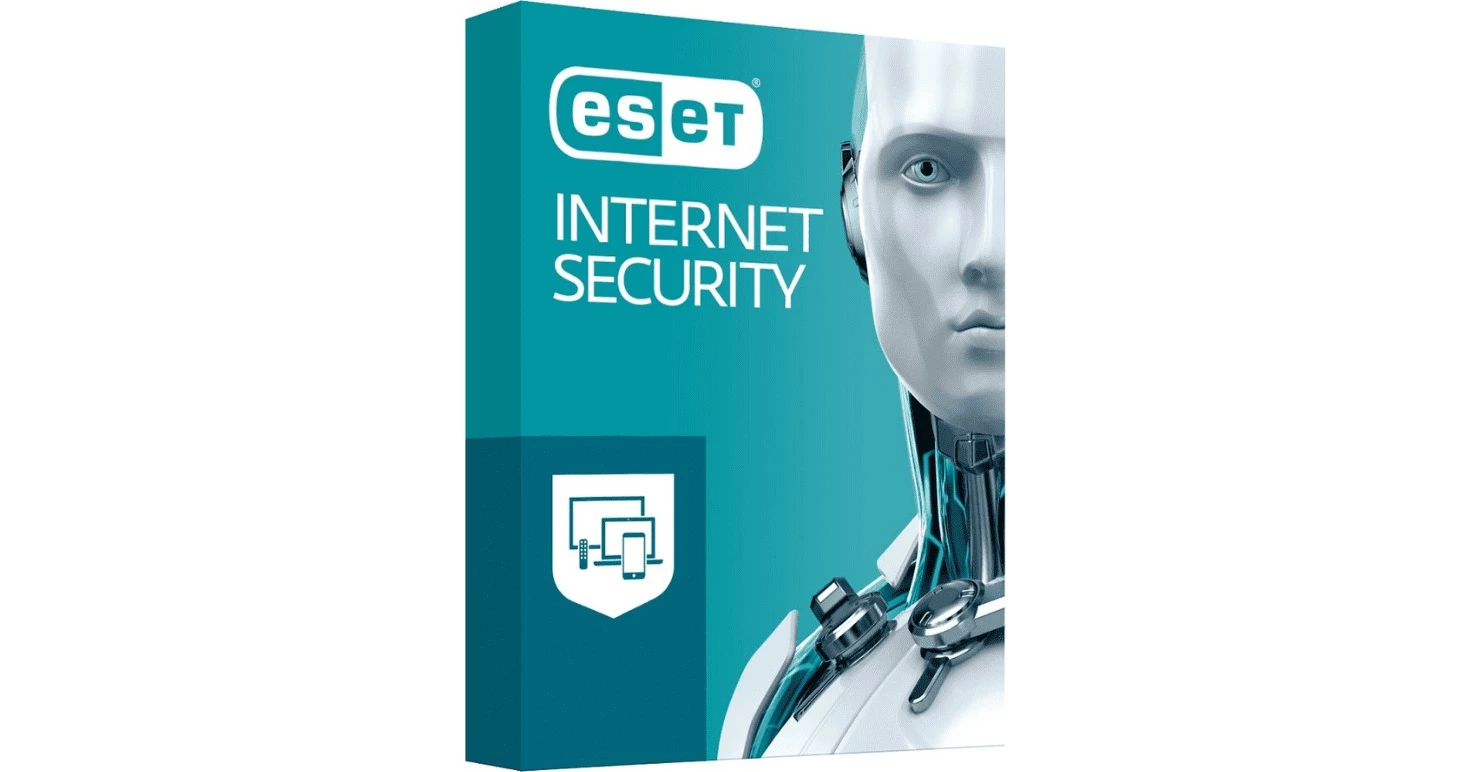
Conclusion
ESET Internet Security Software stands out with its real-time malware protection, advanced ransomware defense, and unique UEFI Scanner for enhanced hardware security. It shields against exploits on commonly targeted applications and offers a seamless user experience with efficient system resource usage. The network protection features, including firewall and secure browsing, ensure a safe online experience. With privacy tools like anti-phishing and parental controls, ESET provides comprehensive protection. Comparing ESET with other antivirus software showcases its value for money and exceptional performance. Whether for personal or business use, ESET’s range of subscription plans caters to diverse needs, making it a top choice in the cybersecurity realm.
Frequently Asked Questions
How does ESET Internet Security compare to ESET NOD32 Antivirus?
ESET Internet Security Software and ESET NOD32 Antivirus are both products of ESET, but they offer different levels of protection and additional features. ESET Internet Security provides comprehensive internet security, including features such as firewall protection, secure browsing, and parental controls. On the other hand, ESET NOD32 Antivirus focuses primarily on antivirus protection, offering powerful malware scanning and removal capabilities. If you are looking for advanced internet security features, ESET Internet Security is the better choice. However, if you only require basic antivirus protection, ESET NOD32 Antivirus may be sufficient.
Can ESET Internet Security protect multiple devices?
Yes, ESET Internet Security Software can protect multiple devices. The number of devices you can protect depends on the subscription plan you choose. ESET offers subscription plans that allow you to cover anywhere from 1 to 25 devices. Whether you need to protect just your computer or multiple devices such as computers, smartphones, and tablets, there is a plan available to suit your needs.
It’s important to note that each device you want to protect will require a separate license or activation key. When purchasing a subscription, ensure that you select the appropriate number of devices to cover.
Additionally, ESET provides a user-friendly subscription management page where you can easily manage and renew your subscriptions for multiple devices. This makes it convenient to maintain the protection of all your devices with ESET Internet Security.
